Accounting Details for Asset Component
Objective: Gain an understanding of the Accounting tab for a Component.
NOTE These Accounting features are only available in environments licensed to use the Brightly Assetic Accounting module.
While viewing a Component stored against an Asset, it is possible to perform Asset Accounting transactions.
Hover over the Accounting tab and there are two available Accounting ledgers:
-
Fair Value Ledger
-
Historical Ledger
Select an appropriate ledger from the Accounting drop-down to view the 'Valuation Records', 'Accounting Transaction', and 'Accounts' tabs.
Valuation Details
In this example, the Fair Value Ledger has been selected:
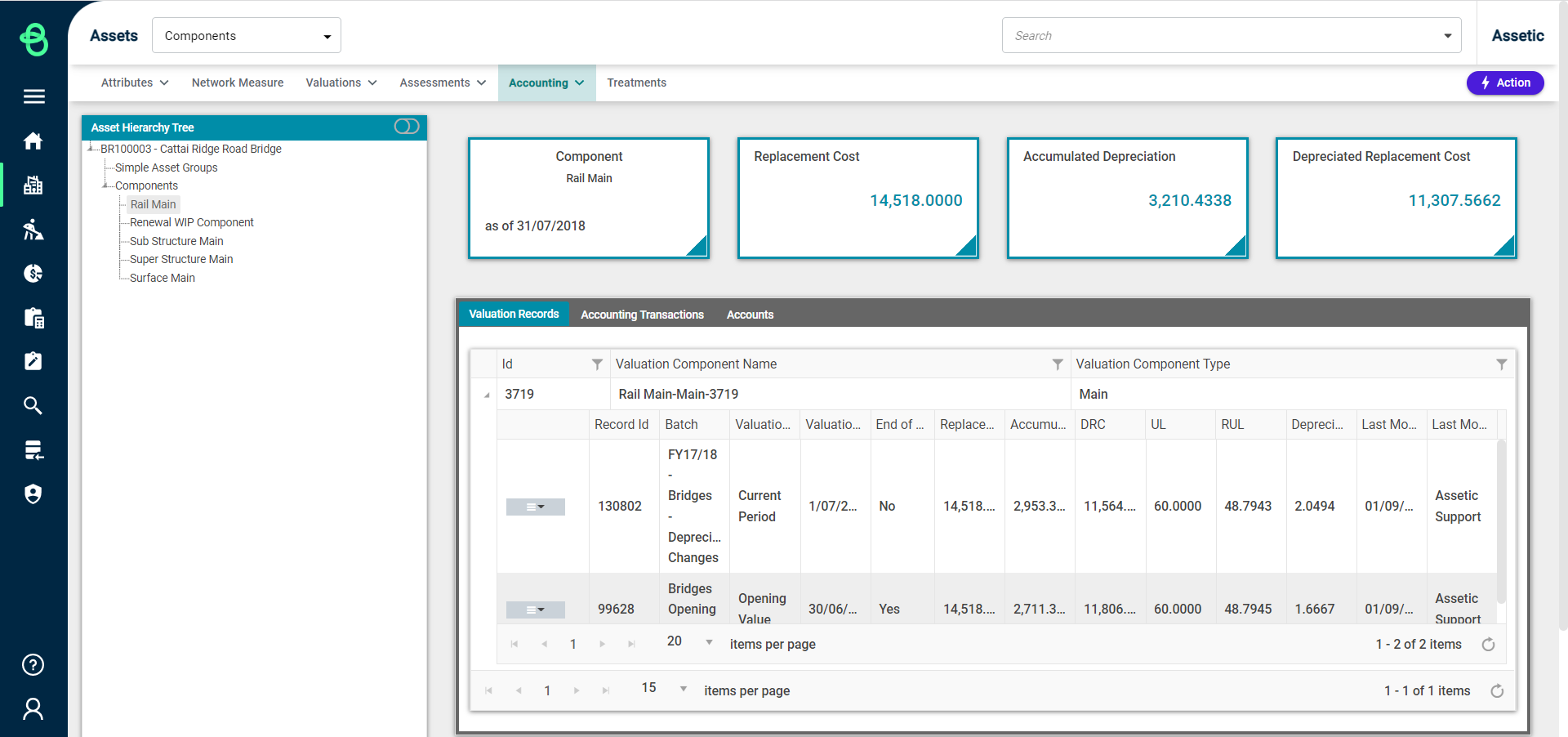
Selecting the 'Accounting Transactions' tab will display a list of processed Accounting transactions against the component:
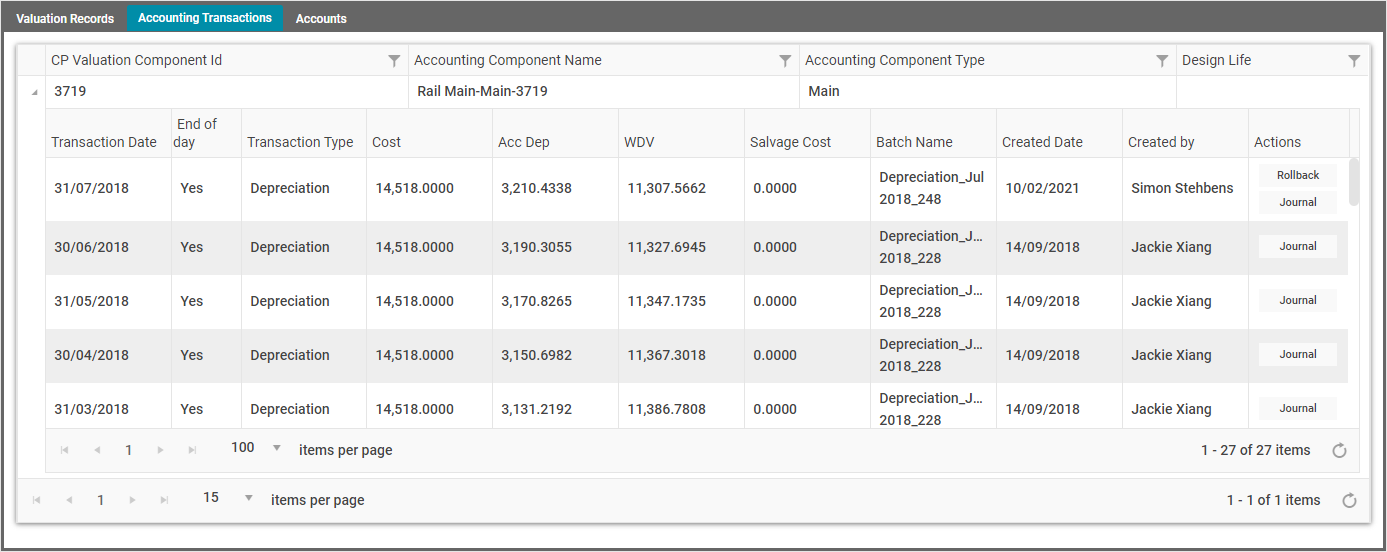
Selecting the 'Accounts' tab will display the 'Override Account Config' section for the component:
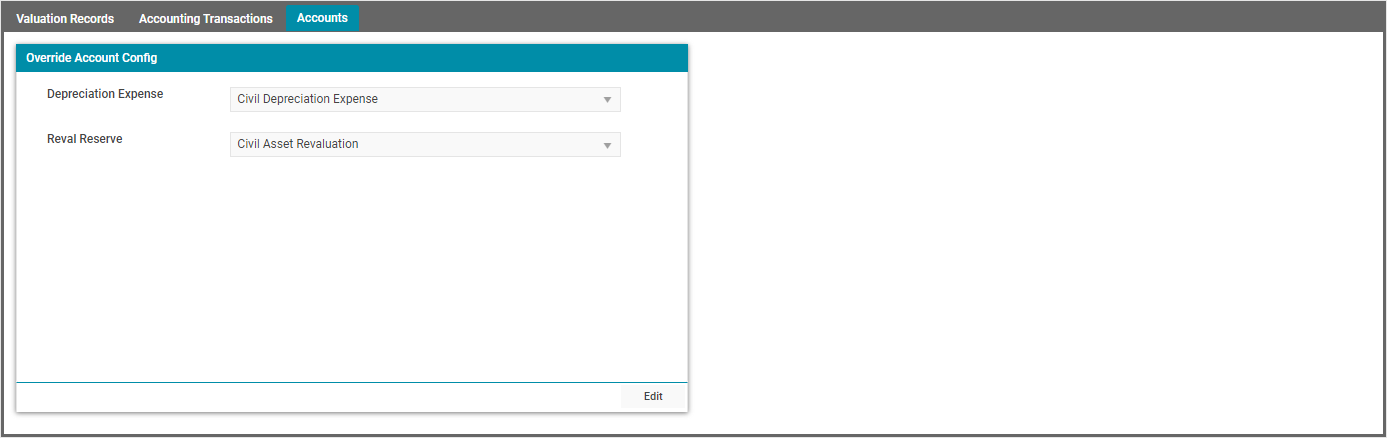
This section allows users to save account override configurations on the component for both Fair Value and Historical ledgers. When processing accounting transactions the configured 'Override Account Config' values will be used instead of the account configurations of a component's Financial Sub-Class.
The accounts available for override are:
-
Fair Value Depreciation Expense Account
-
Fair Value Reval Reserve Account
-
Historical Ledger Depreciation Expense Account
